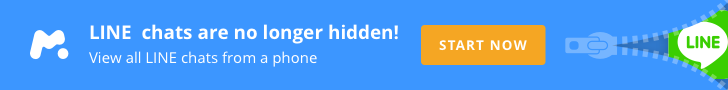Spot cheating on the internet! How to check your mobile phone's browsing history and search history

Nowadays, it is not uncommon for users to use the Internet functions of their smartphones and iPhones to look up information or read news and blogs through their browsers. You can enjoy the Internet to your heart's content with a mobile phone that is easily accessible and convenient to carry.
Of course, lovers who have had an affair may also use the Internet to search for various information in order to maintain an unfaithful relationship. When it comes to investigating cheating on a cell phone, communication methods such as SNS apps and emails are the most suspect, but browsers commonly used by the owner may also be hiding cheating information.
In particular, in order not to leave any evidence of cheating, lovers have the habit of deleting related emails, messages, chat history, etc. after contacting the cheating partner, but when using a browser, it is difficult to directly communicate with the cheating partner. Since you haven't kept in touch, you may accidentally forget to delete your cheating-related online history.
But how can you find the remaining traces of cheating on your smartphone browser?
How to check your iPhone/Android smartphone browser browsing/search history
If you want to check the cheating information on your lover's phone, first you need to pick up your lover's smartphone and check what's inside. If you're worried about someone cheating on you, if your partner is taking a bath, or if your partner is sleeping, some people may check their smartphones to avoid being alarmed. Of course, if your smartphone is locked, you must first think about unlocking it.
So let's get back to the topic. Depending on the settings of your web browser, while you are browsing websites or searching for keywords, your site browsing history and search engine search history will remain. If you check the records, you can easily find out what your lover is browsing and searching for on the Internet.
How to check your search history
Tips to check your browser's search history
What you should be aware of is that your search history is automatically displayed by the search window when you search with a search engine such as Yahoo or Google. Generally, this can be seen only when a user enters a keyword in the search window after opening the search engine screen. However, if you want to check your browsing history, you can also check the sites searched by search engines. Now you can check your browser's browsing history and at the same time know the keywords searched by smartphone owners.

Don't miss your phone's search bar
In addition to checking your browser's search window, you should also check the search bar pasted on your smartphone's menu screen. For example, you can search the Internet directly through the Google search bar installed in the early days of Android smartphones.
By using the search bar, there is no need to open the browser and then search in the search window, so this feature is loved by many smartphone users. Therefore, if you touch the search bar, you may have a lot of search history.

Targets browser browsing history
When it comes to iPhone browsers, Safari is the default browser, so many people use that.
In the case of Android smartphones, a web browser application called "Browser" is initially installed. "Browsers" are prepared by smartphone manufacturers and vary depending on the device. In addition to this, the browser called "Chrome" is famous and used by many people.
In other words, the two very popular browsers currently used by many people are Apple's Safari and Google's Chrome.
Your significant other may be using a less popular browser, but if you're not sure which browser they prefer, it's still a good idea to check the history of the most popular browser.
Next, we will introduce how to check the history of "Safari" and "Chrome" respectively.
How to check Safari browsing history
Open Safari, then tap the bookmark button that looks like a book at the bottom of the browser.


Next, tap "History" on the bookmark screen to check your Safari browsing history by viewing time. By the way, you can also delete your history by pressing the button on the bottom right. If you check your browsing history, you may also leave some browsing history behind, so please use the clear function in that case.

How to check Chrome browsing history
Open Chrome, tap the button in the top right corner, then tap "History" to see your Chrome browsing data.


Chrome browsing history is also displayed by browsing time. You can delete them one by one by tapping the trash can button on the right, and you can set the history to be deleted by tapping "Delete browsing data...".

Speaking of cheating information on browser browsing history
1. Access to means of communication
People who do not have an email app installed on their smartphones to prevent their cheating from being revealed, but log in to email addresses and webmail services such as Yahoo, Gmail, and Outlook on a browser to maintain contact with their cheating partners. There are some too.
The blogs and BBS accounts of your cheating partner are often reviewed by your lover, so they may remain in your browsing history. In that case, it would be no surprise for the lover to contact the cheating partner by chatting in the comments section of the blog. Also, the message function of some BBSs is also used by cheating people.

By the way, it's not impossible to say that people who want to have an affair may look for a partner on dating sites, so when checking your browsing history, make sure you don't miss any strange spots.
2.Cheating/Infidelity
There are times when people search for information related to cheating movies, dramas, and novels, but there is also the possibility that they can enjoy works that have taboo or stimulating themes, so it is not possible to estimate a person's tendency to cheat based on this alone. Of course, it is not strange to read news about infidelity and infidelity.
However, if your lover likes to read cheating diaries and blogs, or is interested in cheating topics on BBS and reviews them every day, he may have a tendency to cheat even if he is not cheating. yeah. At that time, you will need to come up with future measures to prevent your lover from cheating on you.
There is a possibility that your lover will not only cheat on you, but also publish his own experience of cheating on the internet. However, there is a possibility that he will distribute the cheating novel he wrote on the Internet, but I highly doubt it.

If you have searched for ``the two-pronged method,'' ``how to avoid cheating,'' ``feeling guilty about having an affair,'' ``I've become serious about my cheating relationship!,'' or ``why my cheating partner behaves coldly,'' etc. If so, there is a high possibility that he has already started cheating, so you should start thinking about stopping him from cheating.
3.Travel/Hotel/Accommodation
If you check the browsing history of ``recommended spots/travel destinations,'' ``list of things to bring on a hot spring trip,'' ``ratings/previews of XX hot spring hotels,'' etc., your lover may be cheating or going on an extramarital trip with an unfaithful partner. In particular, day trips and overnight hot spring trips are very popular among unfaithful couples, so you should be most careful.

If you're worried about cheating on a trip, it's a good idea to check in on your partner's travel plans as recently as possible. Preparation is essential when traveling, so watch to see if your partner is secretly planning an affair or an extramarital trip. It is possible to detect cheating and extramarital travel from the details of travel preparation.
4. Love/Dating Hobbies
Don't you think it's strange if your lover is reading articles such as ``12 Strategies for Carnivorous Men'', ``Characteristics of Men that Attract Women'', and ``Love Trends of Lone Wolf Girls''? Even though this is a love article for single people, why are lovers so obsessed with it? Although you may not be cheating, your lover may be looking for a way to cheat on you because he wants to cheat on someone other than you.
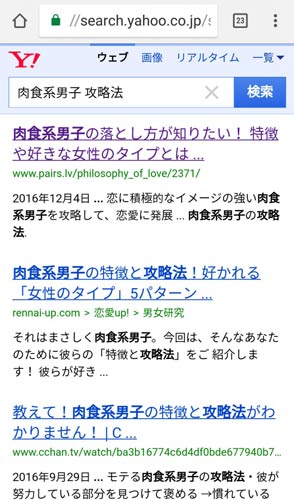
And when articles such as "XX is recommended for a date!", "Points to keep in mind for a successful date", "Date movies for couples", "High class restaurants for dates", and "A wonderful gift for your lover" are frequently viewed. You should also be careful. If your lover didn't go on a date with you, he or she might value the date with the cheating partner and look for related articles now to use as reference.
You should also be wary of sites such as ``Stylish collections of clothes,'' ``Hairstyles and hairstyles for handsome men in their 20s,'' ``Aiming for the right guy! The best makeup!'' and ``I want to be muscular! Get better with muscle training.'' Why did you start reading such articles even though you have never been concerned about appearance? When your lover starts to care about his appearance, clothes, fashion sense, etc., and his hobbies change from before, there is a strong suspicion that he is cheating on you.
How to check your browser browsing history more easily
If your lover is constantly using the browser, the recorded browsing history is long and it is impossible to check it all in a short time. If you want to track your browser's browsing history, it may be better to use a smartphone monitoring app to obtain the browser's browsing history, rather than picking up your smartphone and spying on it.
1. Smartphone monitoring app mSpy You can check not only the browsing history of your iPhone/Android smartphone's browser, but also various smartphone data such as LINE, messages, and emails. This tool was developed for children's online safety, but it is also useful for investigating cheating.
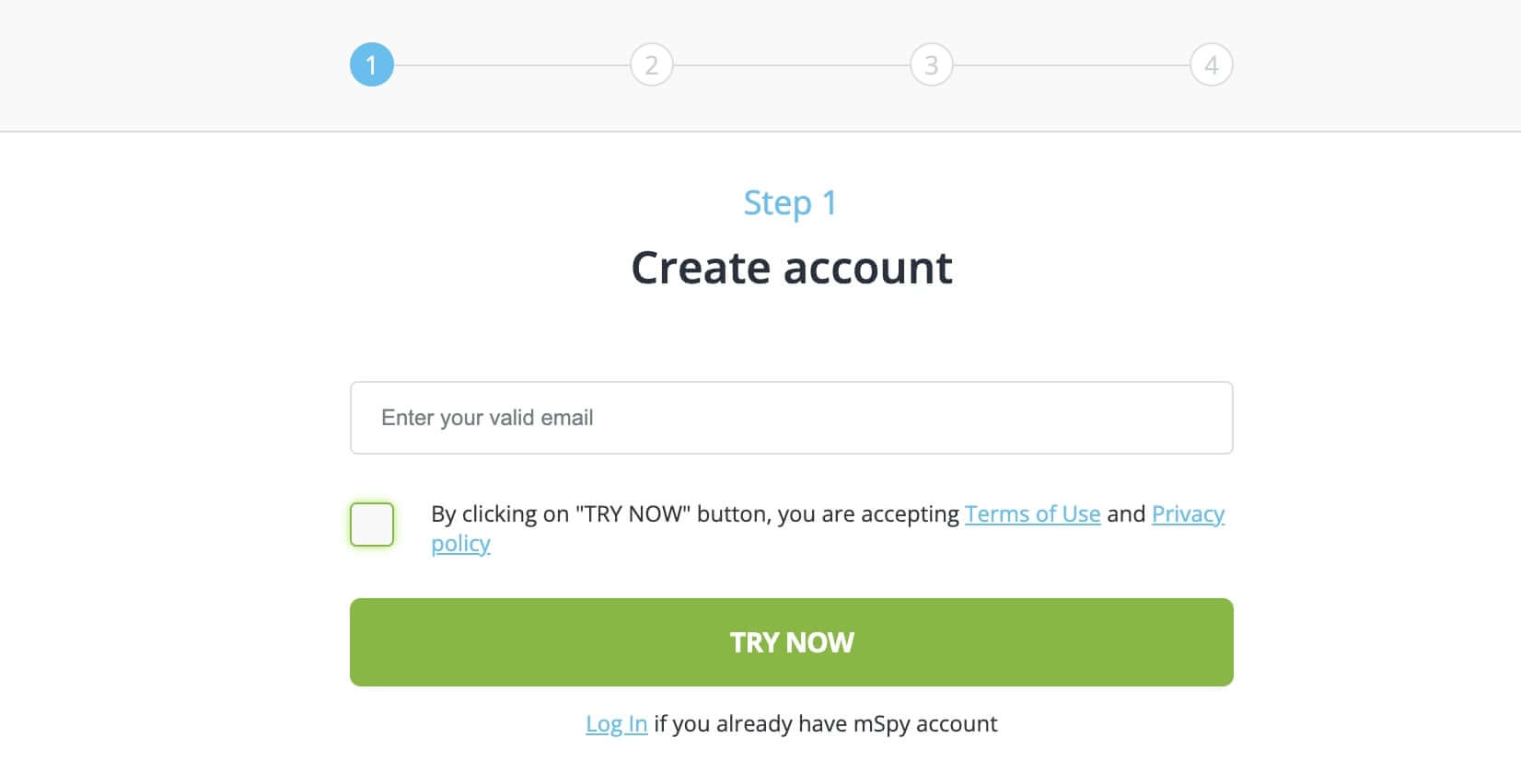
2. In order to use mSpy's smartphone monitoring service, you first need to download and install the mSpy app on your smartphone, and you also need to configure various smartphone settings. Once mSpy is installed, it will run in background mode without any notifications.
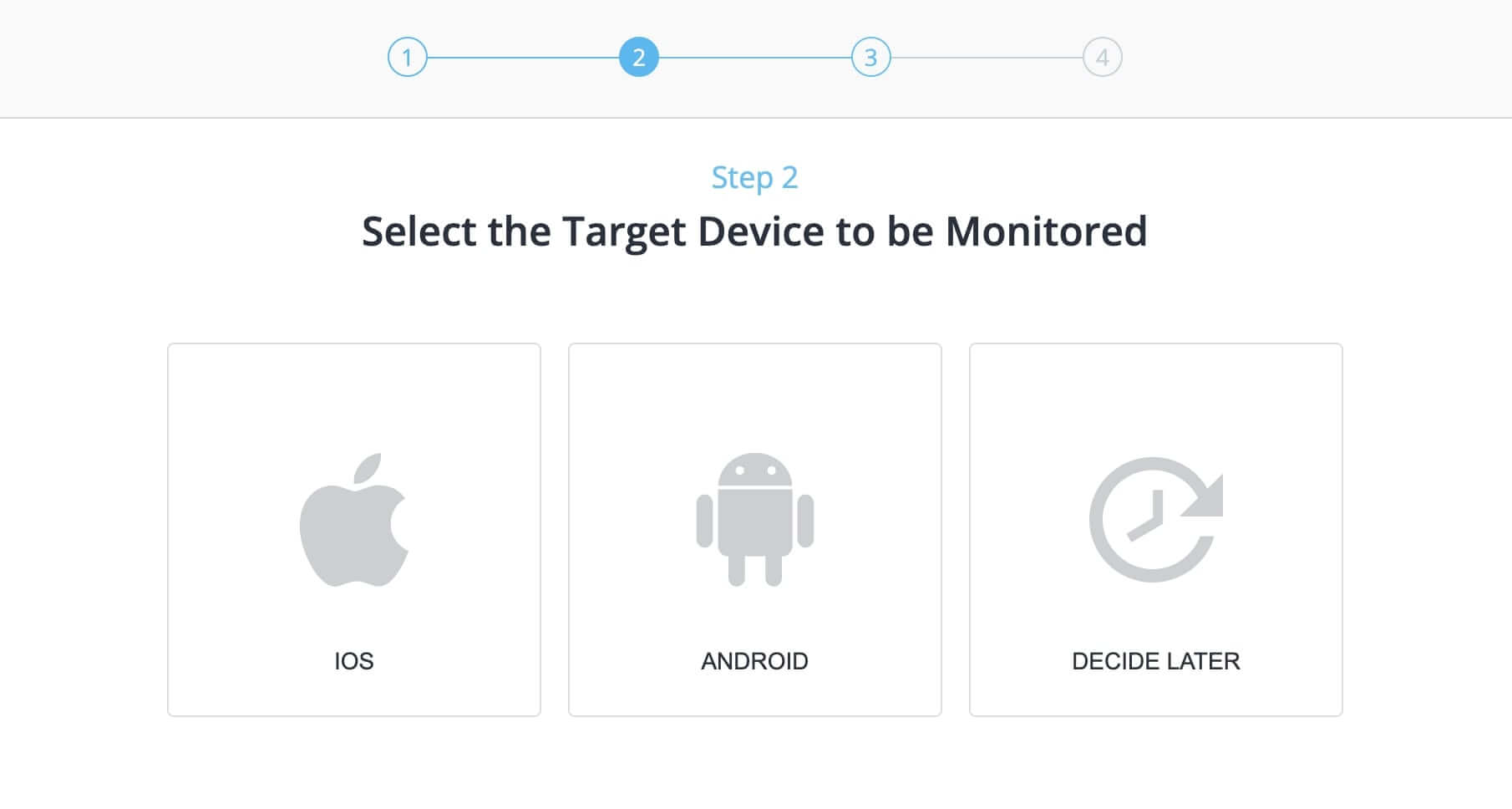
3.The mSpy app can retrieve data from your smartphone, but to view the collected data, you must log into the mSpy control panel.

4. mSpy After purchasing the smartphone monitoring service, you will get a login username and password. Now log into the mSpy control panel and select "Browser History".
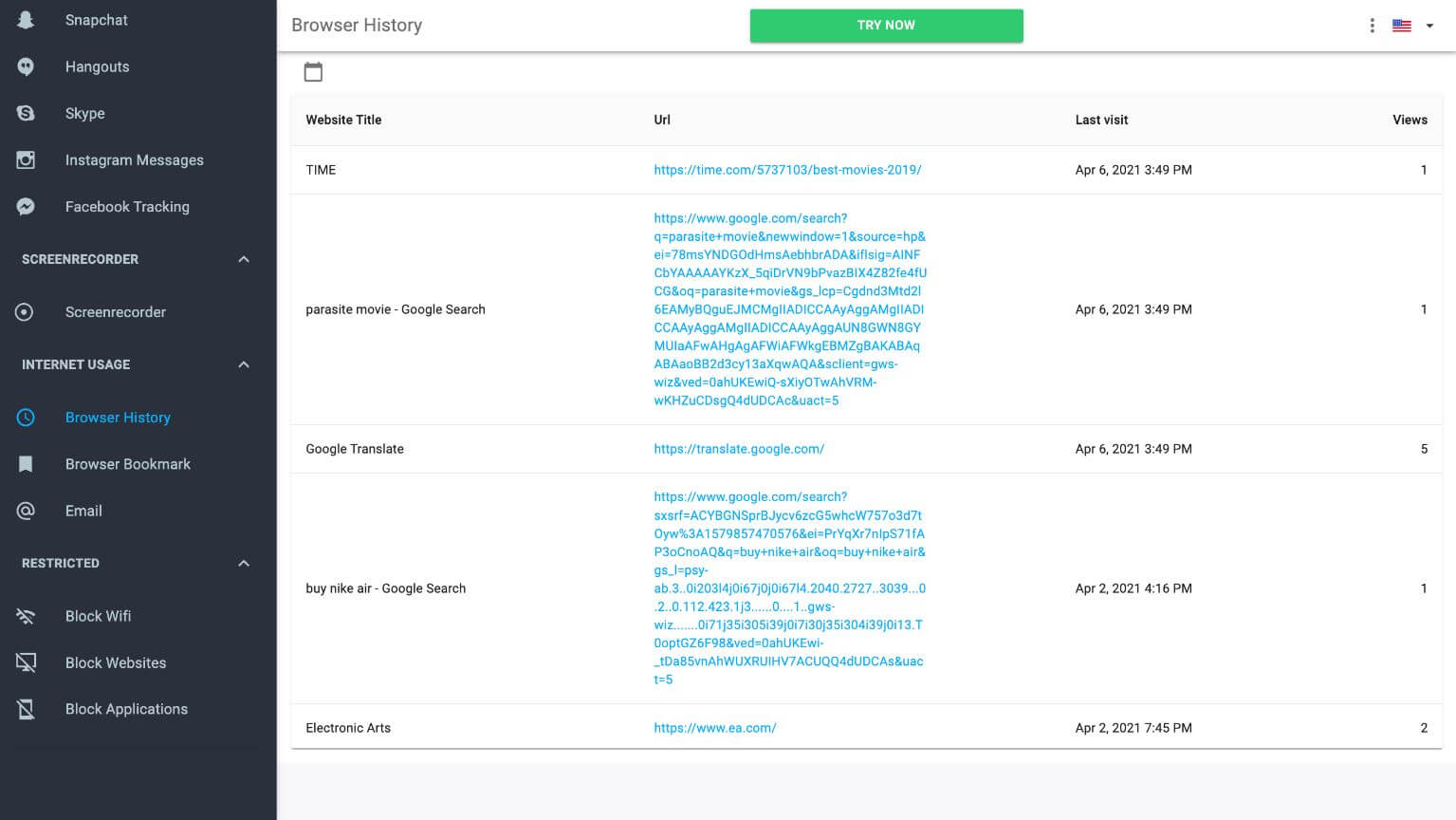
Five. Now you can check the browsing history of your smartphone browser. If a site you have visited is bookmarked in your browser, the star on the left side will turn gold. Clicking on a website in your browsing history will now take you to the specified page. You can also see how many times your site has been viewed and the last time it was viewed.
mSpy After purchasing the smartphone monitoring service, you will receive an email with instructions on how to install and configure the mSpy app, as well as a username and password for logging into the control panel.
[Misuse strictly prohibited] The cheating investigation app mSpy introduced next is an app that has the function of monitoring the browsing history of smartphones. Therefore, in order to use this app, you need written permission and consent from your lover. The text does not suggest a crime. Please use the app at your own risk.
You can delete your mobile browsing history and search history!
Even if you haven't searched for cheating information from the remaining browsing and search history on your smartphone or iPhone, you can't be sure that your lover is devoted. In order to prevent cheating from being revealed, your lover may be the type to check every detail of your partner's history and erase any evidence of cheating.
Both browser history and search bar history can be deleted by the smartphone owner. Even if you don't have any intention of deleting traces of cheating, there are probably people who regularly delete unnecessary data such as history in order to relieve the lack of storage space on their smartphones. In that case, you will not be able to find cheating information from the history.